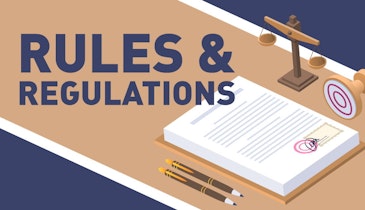My office internet service dropped off for a full day and into a second day this week. I wasn’t able to receive or send emails. The internet-based VoIP (Voice over Internet Protocol) phone service wasn’t working. I couldn’t access files stored on the cloud. Websites couldn’t be updated. I felt helpless and isolated and, for a time, at a loss for what to do next. I suddenly had to rethink my workday and figure out if I could conduct any valuable business or if I should simply write off the day.
I’ve been in the work world for a long time, and before we started to rely so heavily on online technologies, we never had such catastrophic meltdowns. I guess if the power went out, we could light a candle and get on the landline phone to get the job done. Way back when, I was writing stories on a manual typewriter and editing with a red grease pencil, so nothing to break down.
Life was probably simpler for installers in the old days as well. The onsite systems were typically less complex in a bygone era, and you seldom had to consult online plans or keep in constant contact with clients and regulators to make sure the designs were followed precisely. There were no tablets or cellphones, so when you headed out to the work site for the day, you just kept pushing dirt until the job was done.
But today, no small business can operate without a reliable internet connection — even for a day. And any type of technology failure can slow your productivity or cost you future revenue when impatient customers can’t reach you and move on to the next contractor. So while I was twiddling my thumbs without access to the web, I started to think about ways small-business owners could cope if — or should I say when — they encounter the same disaster.
Here are a few tips to overcome office technology problems:
Have alternate ways to reach customers.
Business communications have moved away from the good old telephone calls to faster, more convenient avenues like VoIP phones, services like Skype and WhatsApp and email, all which rely on a working online connection. However, a breakdown in internet service requires you to find other ways to conduct pressing business. First, go back to the mobile phone or landline and make sure you have all-important customer and vendor contacts saved in your phone list or — shutter — written out on a Rolodex. (For those under 50 years old, this is a handy rotating alphabetical card file you can keep on the desk and thumb through to find your contacts.) If you aren’t already doing it, preemptively send out a notice to contacts with your mobile and office numbers and ask them to save these in the event of a failure in the internet, electric power or a server snafu. It might be a nice idea to occasionally place a phone call to suppliers and active customers to have a conversation, even if there is no communication breakdown, just to keep your chitchat skills sharp.
Manage important files for crisis situations.
As you work with onsite system designs and other work plans, be sure to save all files related to active projects locally on your desktop or laptop computer. Don’t just rely on cloud storage. Keep these files close at hand if you will need to access them in the next month in case there’s a lingering internet problem. To protect your work against any other failures, such as a fried computer, theft, fire or natural disaster, invest in three types of backups for all of your business files. First, buy a cloud service so your files are constantly being updated and saved to offsite drives via the internet. Second, connect a backup drive to your computer so you always have a mirror backup to the original drive on your computer. Third, back up your computer to a portable drive — weekly is a good interval — and store that drive in another building. It’s always good to have a backup you can get your hands on immediately in the event your computer fails or is stolen.
Replace old hard drives with solid-state drives.
Older hard drives store information on a spinning platter, which is easily susceptible to failure. The rule of thumb has been to update these drives every three to five years. Today, computers come with solid-state drives, or SSDs, which have no moving parts and will perform more reliably — and usually speed up the performance of your computer, too. As the prices for these drives have dropped quickly, it’s a good idea to replace all spinning hard drives with SSDs.
Print out important documents.
We’re swiftly moving toward a paperless workplace, and that’s a good thing for the most part. But this also means it would be easier for your business to grind to a halt during a power outage or internet failure. So don’t throw out all of your filing cabinets just yet. It might be prudent to keep a printed file of key documents in case you can’t access everything digitally. Once a month, print out your updated active customer and vendor lists. Print out records, as-built plans, and notes for all upcoming systems and those you’ve finished over the last six months in case you need to access them in an emergency situation. Keep things like your safety protocols, employee handbooks and basic payroll and equipment records in a printed form so you can access them anytime.
Plan to be able to work 12 hours without the internet.
Chances are if your internet or power goes down, it’s a very localized problem or an issue with your provider. You might have service at home, the local library or the coffee shop a mile away. Have a plan formulated to keep the office running remotely by tapping into a functioning communications grid. Consider replacing desktop computers with laptops that workers can take anywhere to keep the workflow moving. How about helping the office staff set up the option of working from home occasionally, when they need the convenience, preparing them to have the systems working in the event of an outage? If possible, employ different internet service providers at home and at work so if one goes down, the other might still work fine. If you provide mobile devices for your employees, choose a mix of internet service providers so someone is able to communicate with customers, update the website or access financial software if one signal goes down.
BE PREPARED
We rely more and more on digital technology and the internet in our daily lives, and that’s been a huge productivity advantage in every area of small business. But as I was reminded recently, a glitch in the system can create big problems. If you can’t communicate with customers or regulators, you might have the crew sitting on their hands during the busiest time of the year. If you can’t process online billing or payments, your financial world may quickly be in disarray. Sooner or later, you will suffer an inconvenient technology breakdown. … Hopefully you will have contingencies in place to help you to serve customers without missing a beat.